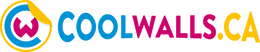Spoiler alert, Yes you can. I have created a technique that allows me to capture a series of images and create a stitched Mega shot.
Below is an example of a graffiti wall that I photographed recently. I used my iPhone 11 Pro with the following settings. Extracted from the Meta Data by swiping up on a photo in your iPhone library.
- Wide Lens
- 26 mm
- f 1.8
- 9 MP
I shot handled 6 shots with about 40% overlap.
I opened them in a program called PTGUI Pro but you could use LightRoom or Photoshop. I really like PTGUI bcs it does a great job automatically aligning my images. Even if I shot out of order.

You also have the option to correct for distortion.

Once the images are verified and aligned you simply create a panorama.
I can't upload the full high res file but here are the final specs

It's a 105 MB file! 10,005 px Wide!
Here is a side-by-side. It may be tough to gauge on the screen but on my monitor, the Left Pano multi-shot has significantly more detail.
This process only took me an extra 10 minutes. SoI if you are looking to print a shot, a landscape or a graffiti wall like this. Creating a stitched Pano on your iPhone can yield a pretty decent image.

This is not how we capture our high-resolution Gigapixel images. We use a high-end DSLR, a tripod, wait for just the right light, make sure that we have compensated for the angles and our lens, and use a very sharp prime lens.
Below shows what is possible with better equipment.